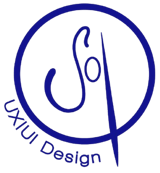Add your promotional text...
Designing Intuitive Interfaces
The Key to an Unforgettable User Experience
UI DESIGN
2/27/20255 min read


"Intuitive design is when the user knows what to do just by looking at the object." With these words, Donald Norman, in his influential book The Design of Everyday Things, reminds us of the essence of good design. In today’s digital world, where the user interface (UI) serves as the gateway to any product or service, this principle is more relevant than ever. An intuitive, easy-to-use, and visually appealing interface is essential for ensuring a positive user experience and achieving success in any digital project. In this article, we will explore the key principles of intuitive interface design and the best practices for creating seamless experiences that delight your users, connecting these concepts with the topics we have previously explored in our UX design journey.
Before diving into the principles of intuitive interface design, let's recall that in previous articles, we discussed the importance of understanding user psychology, avoiding cognitive biases, and humanizing the experience. These concepts form the foundation upon which we will build our intuitive interfaces.
Fundamental Principles of Intuitive Interface Design
Clarity and Simplicity
The interface must be easy to understand and use, avoiding confusing or unnecessary elements. Information should be presented clearly and concisely, using simple and direct language.
Example: Using universal icons and clear labels for actions, avoiding technical jargon or complex language, and organizing information logically and hierarchically.
Connection: This principle relates to the need to avoid cognitive biases, as clarity reduces the user’s cognitive load. Following Steve Krug’s advice in Don't Make Me Think, “Navigation should be as simple as possible so that users don’t have to think about how to move through the site.”
Consistency
The interface should follow a consistent design pattern throughout the application or website. This includes the use of colors, typography, icons, and interactive elements.
Example: Using the same button style for all primary actions, maintaining the same navigation structure across all pages, and using a coherent color palette throughout the interface.
Connection: Consistency helps create a predictable and familiar user experience, which builds trust. As Jakob Nielsen states, “Consistency in design allows users to transfer knowledge from one part of an interface to another, improving usability.”
Feedback
The interface must provide clear feedback to users about their actions. This includes indicating when an action has been completed, displaying clear error messages, and providing system status information.
Example: Showing a confirmation message after a purchase, indicating when a page is loading, and displaying a clear error message if a user enters incorrect information in a form.
Connection: Effective feedback is essential for a good user experience, as it reduces uncertainty and improves the sense of control. As Ben Shneiderman states, “A well-designed interface should provide immediate and relevant feedback for user actions.”
Accessibility
The interface should be accessible to all users, including those with visual, auditory, or motor disabilities.
Example: Using high-contrast colors to improve readability, providing text alternatives for images, and enabling keyboard navigation for users with motor impairments.
Connection: Accessibility reflects empathy and the humanization of design, topics we have explored in previous articles.
Visual Hierarchy
Information should be presented hierarchically, highlighting the most important elements and guiding the user's attention to them.
Example: Using larger fonts and more striking colors for headings and titles and utilizing white space to separate and organize information.
Connection: Visual hierarchy helps users process information efficiently, preventing cognitive overload and improving usability.
Best Practices for Creating Seamless Experiences
User Research
Before designing the interface, it is essential to research the target users to understand their needs, expectations, and preferences.
Example: Conducting interviews and surveys with potential users to learn about their goals, tasks, and frustrations when using similar products or services.
Connection: User research is the foundation of user-centered design. As Alan Cooper states, “Designing successful products requires a deep understanding of users' goals and motivations.”
User-Centered Design
The interface design should focus on the user and their needs rather than the technical features of the product or service.
Example: Creating user personas (fictional representations of typical users) to keep users in mind when making design decisions.
Connection: This approach aligns with the idea of humanizing the user experience, creating products and services that meet real user needs.
Prototyping and Usability Testing
It is important to create interface prototypes and conduct usability testing with real users to identify problems and improve the user experience.
Example: Observing real users interacting with a prototype of the interface to identify friction points and areas for improvement.
Connection: Usability testing is a key tool for validating our design decisions and avoiding cognitive biases.
Iterative Design
Interface design should be an iterative process in which continuous improvements are made based on user feedback and usability test results.
Example: Conducting A/B testing to compare different interface versions and determine which one performs better.
Connection: Iterative design allows us to adapt to changing user needs and continuously improve the user experience.
Attention to Detail
Small details can make a big difference in the user experience. Pay attention to typography, colors, icons, and other visual elements to create an attractive and easy-to-use interface.
Example: Using a readable and visually pleasant font, choosing a color palette that aligns with the brand and conveys the product or service’s personality, and using easily recognizable and understandable icons.
Connection: Attention to detail is essential for creating a memorable and satisfying user experience.
Key Takeaways
Clarity, consistency, feedback, accessibility, and visual hierarchy are fundamental principles of intuitive interface design.
User research, user-centered design, prototyping, usability testing, and iterative design are best practices for creating seamless experiences.
Paying attention to details and using additional resources such as design style guides and design tools can make a significant impact.
Glossary
Accessibility: Designing products and services that can be used by people with disabilities.
Consistency: Uniformity in the design and functionality of an interface.
User-Centered Design: A design approach based on the needs and desires of the end user.
Iterative Design: A design process that involves continuous improvement cycles based on feedback.
Visual Hierarchy: The organization of visual elements to guide user attention.
Prototyping: The creation of preliminary design versions for testing and evaluation.
Usability Testing: Evaluating a design by observing real users as they interact with it.
Feedback: Information provided to users about the outcome of their actions.
UI (User Interface): The point of interaction between the user and a digital product or service.
UX (User Experience): A person’s perception and response resulting from using a product or service.
References
Cooper, A., Reimann, R., Cronin, D., & Noessel, C. (2014). About Face: The Essentials of Interaction Design. John Wiley & Sons.
Krug, S. (2014). Don't Make Me Think, Revisited: A Common Sense Approach to Web Usability. New Riders.
Nielsen, J. (1993). Usability Engineering. Morgan Kaufmann.
Norman, D. A. (2013). The Design of Everyday Things: Revised and Expanded Edition. Basic Books.
Shneiderman, B., & Plaisant, C. (2009). Designing the User Interface: Strategies for Effective Human-Computer Interaction. Pearson Addison-Wesley.
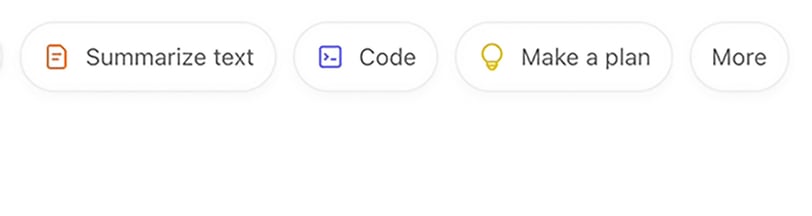
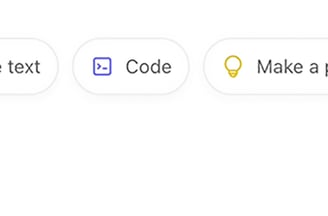


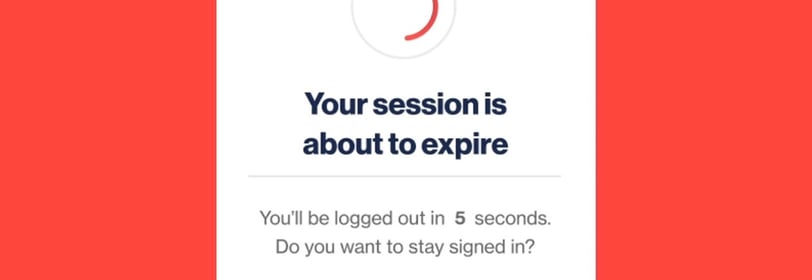
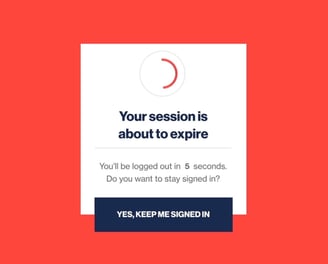
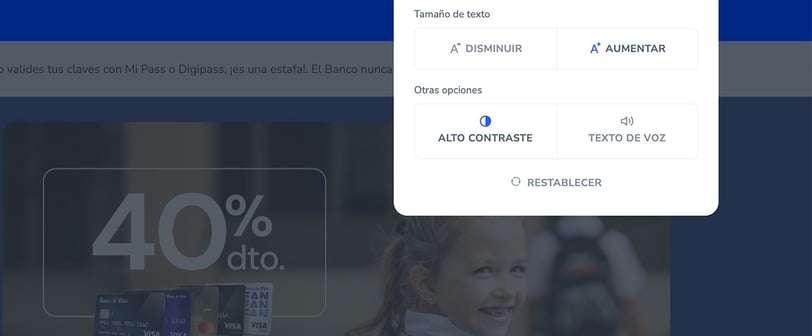
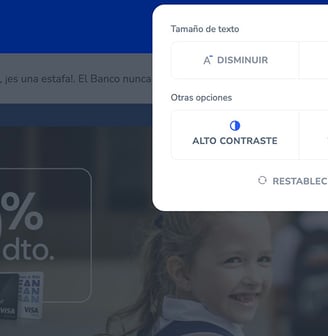


Subscribe to our newsletter
Receive an alert every time new useful content is published for your personal and professional development